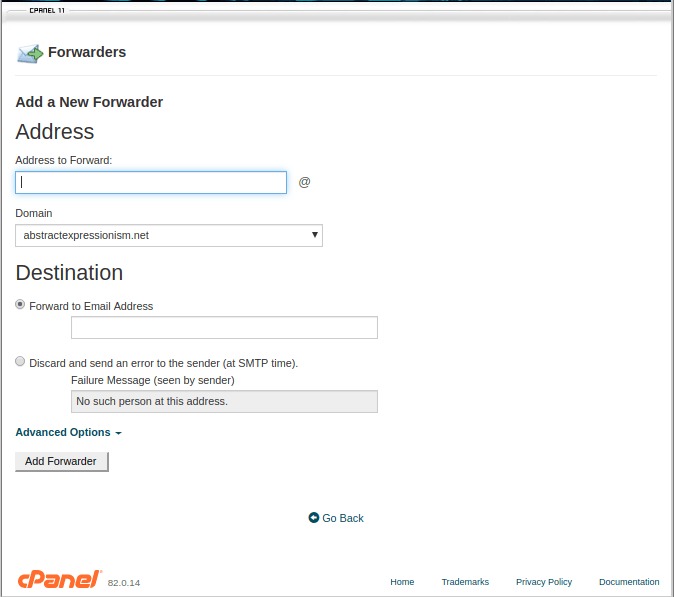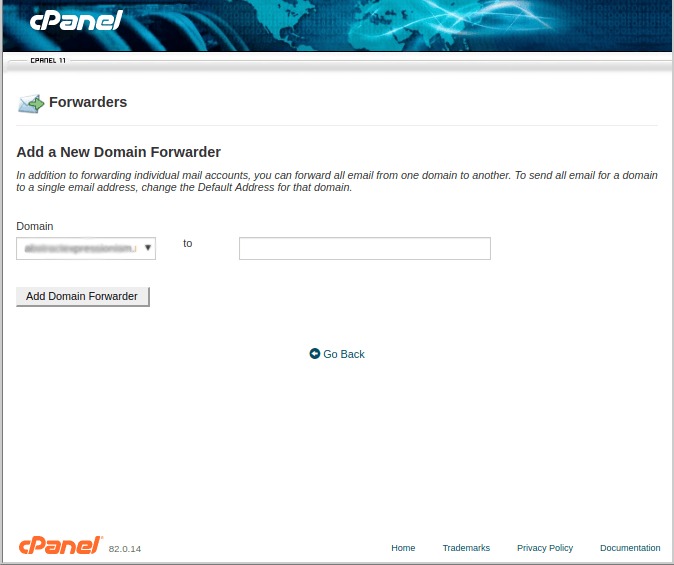The article is about how you can forward an email to multiple addresses in cPanel.
cPanel allows us to create two types of email forwarders namely email account forwarders and domain forwarders.
Setting up email forwarders for an email account means you can then send a copy of emails received to another email address automatically. In case you have multiple email addresses for your business need then email forwarders are really helpful to review all the emails received from a single mail account. Along with forwarding individual mail accounts, you can also forward all email from one domain to another. This is the domain forwarder service offered by cPanel.
# Steps to set up email forwarder using cPanel interface are :
- Login to cPanel.
- Navigate to Email and then Forwarders.
- On the Forwarders page click on Add Forwarder button.
- Click on the drop-down list and select the domain from which you want to forward emails.
- In the blank space for Destination type the email address to which you want to forward the emails.
- Click on Add Forwarder.
# Steps to forward all Email for a Domain :
- Log into cPanel.
- Navigate to Email and then Forwarders.
- On this page, click on the drop-down list and select the domain from which you wish to forward the email.
In the space ‘to’ enter the destination email address on which you wish to forward emails.
- After this click on Add Domain Forwarder button.
That’s it!
Following these steps, you will be able to forward an email to multiple addresses.
Also Read :
How to scan your Website and Email for Viruses by using cPanel?