Renewing your web hosting services is crucial to ensure the smooth running of your business. For your convenience, at MilesWeb, we offer easy service renewals.
In this guide, we will understand the process of renewing your web hosting services with MilesWeb.
Steps To Renew Your Services
1. Log in to ‘MilesWeb Client Area’, with your username and password.
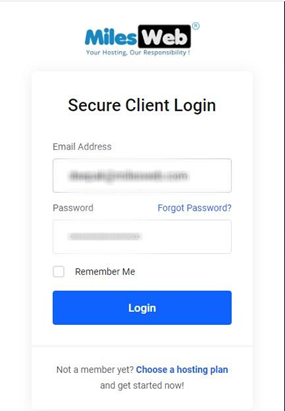
2. After you have logged in, navigate to the “Billing” menu on the left side of the dashboard.
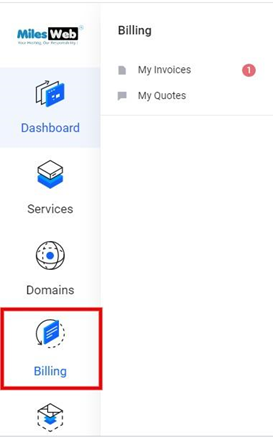
3. Choose the ‘My Invoices’ option.
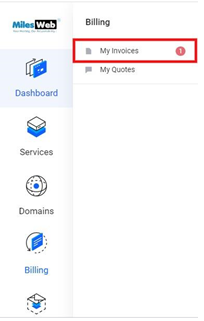
4. In the list of your invoices, you will see the paid and unpaid invoices.
5. From this, choose the service which is not renewed or unpaid.
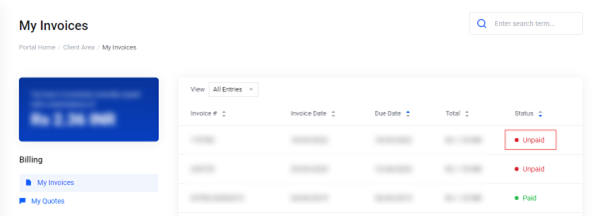
6. After choosing the service you want to renew, select the relevant payment method. You can pick one from the different payment options available.
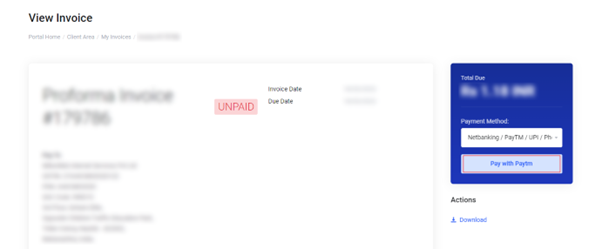
7. For example: Here, you can proceed with ‘Netbanking/PayTM/UPI/PhonePe/Gpay .’
8. Click to ‘Pay’. Following the above example, here is the ‘Pay with Paytm’ option.
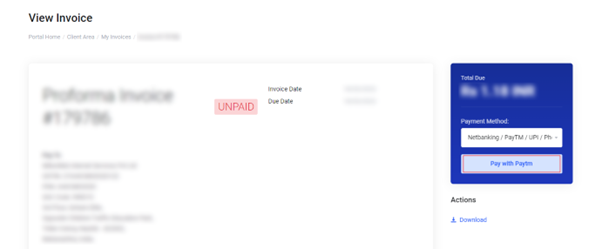
9. Once you have confirmed the payment, your services will be renewed within no time.
That’s it!
This is how you can easily renew your services with MilesWeb!




