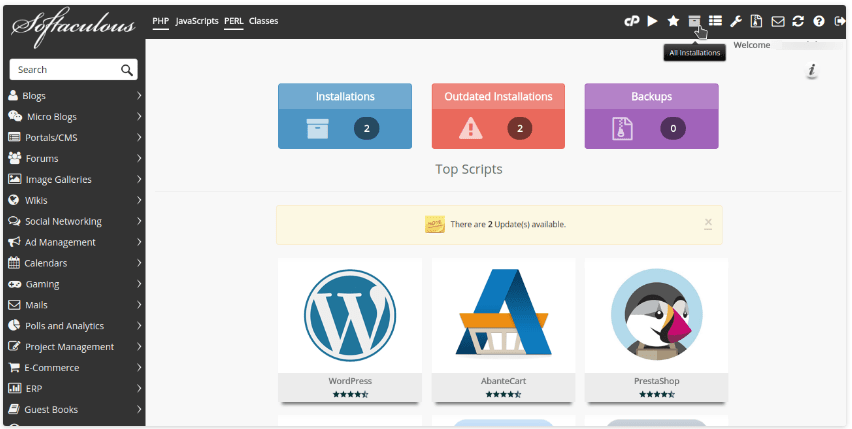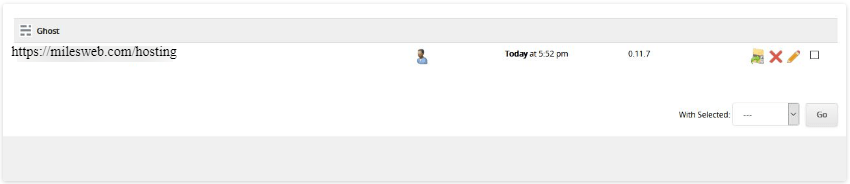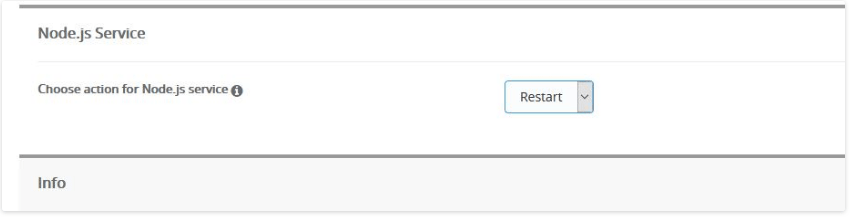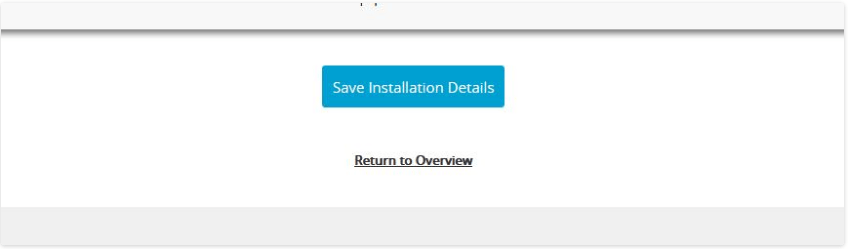This article guides you on how to resolve Ghost 503 Error.
1. Log in to cPanel.
2. Navigate to Softaculous and go to installations.
3. Click on the button to the right top corner of your screen as shown in the image below :
4. After clicking on the All Installations option as shown in the above step, you will be able to see your installations in the list.
5. Click on the Edit option (Pencil) which is to the right side.
6. Now, when you are in the editor section of your installation, scroll down to the Node.js Service option & select “Restart” from the drop-down menu.
7. Now scroll down to the bottom of the page and click on “Save Installation Details” button.
8. This will initiate the restart service for your Ghost installation and will resolve the 503 error.
Also Read :
1)How Can I Check a MySQL Database for Errors in cPanel?
2) Do You Know The Solution to These Common WordPress Errors?