Name server also called as DNS server is a computer server that hosts a network service for providing responses to queries against a directory service. It maps a domain name to IP address & vice versa.
When your linux dedicated server is ready to host accounts, you will have to set default nameservers used when root user creates an account. Accounts when created will use these Name servers.
Login to WHM as root & access option Server Configuration » Basic cPanel & WHM Setup. Scroll at the bottom & set the default Name servers.
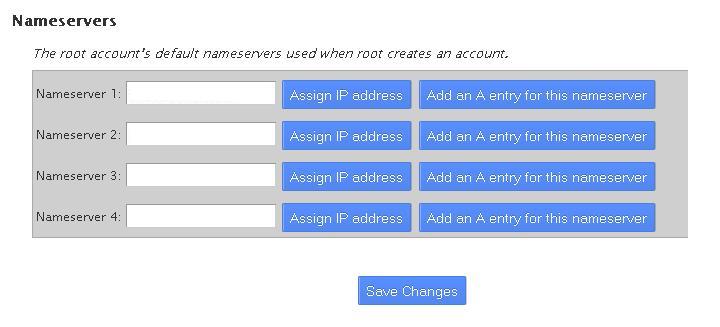
Enter your Name servers & click on the respective tabs to assign a IP & add A record respectively. Click on Save changes.
With our reseller hosting plans you can set custom Name servers from WHM for your clients to use it.




