It is very easy and quick process to install Joomla! with the Softaculous App Installer available in cPanel. Softaculous enables one-click installation of apps and so, it is the best choice for most website owners.
1. Login to the cPanel.

2. Navigate to Softaculous Apps Installer section and click on Joomla.
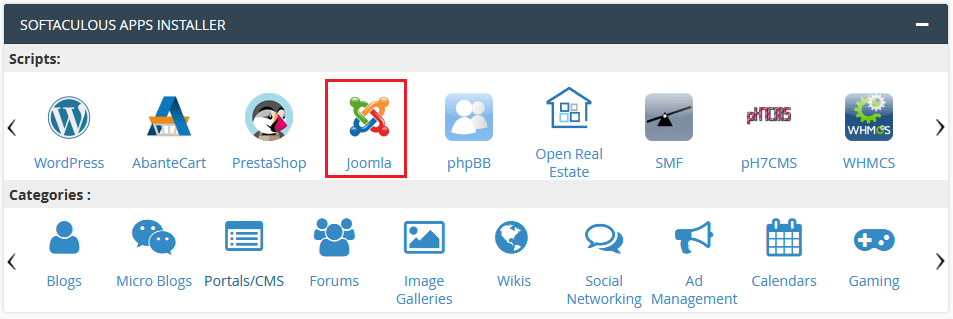
3. Now, you can see the Softaculous dashboard where you can click on Install Now button to install Joomla.
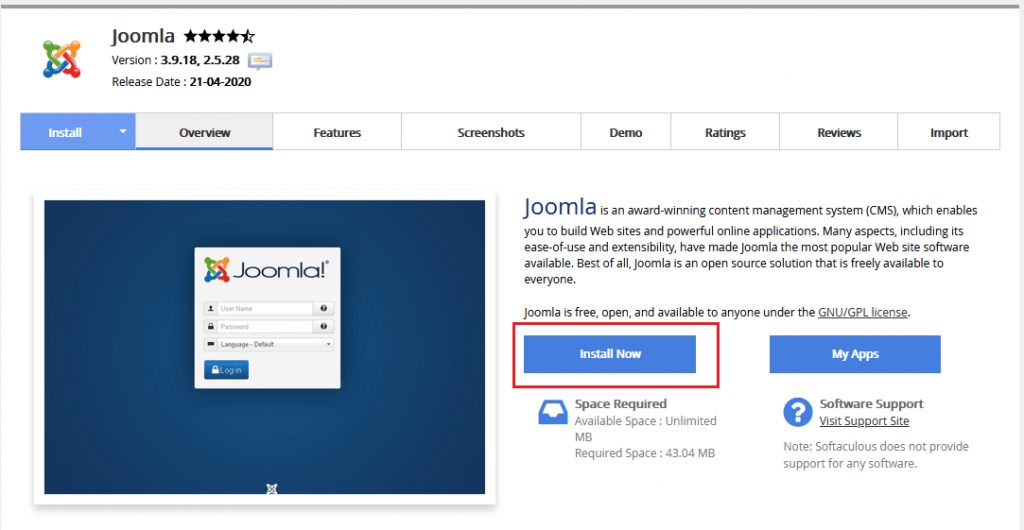
4. In the Joomla installation dashboard, you can edit the field named as Choose Installation URL to change the protocol, domain and directory or leave them default.
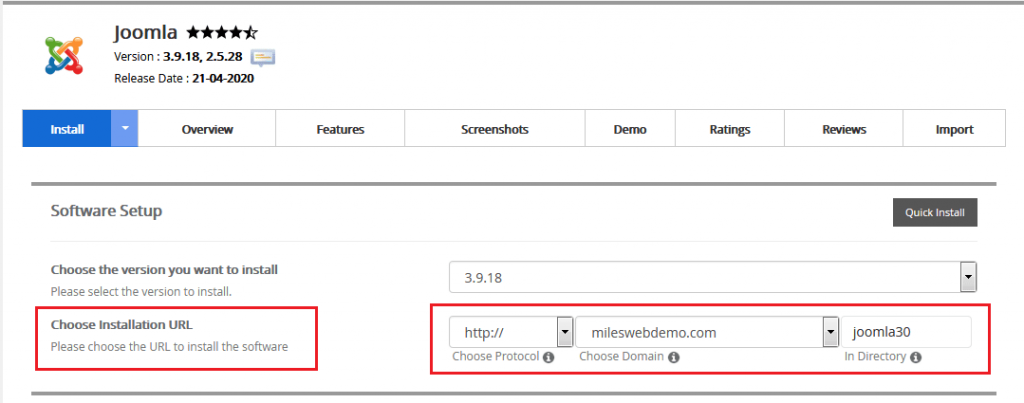
5. In Admin Account section, if you want to change the Admin Password then click on the Key icon and it will generate a strong alphanumeric password.
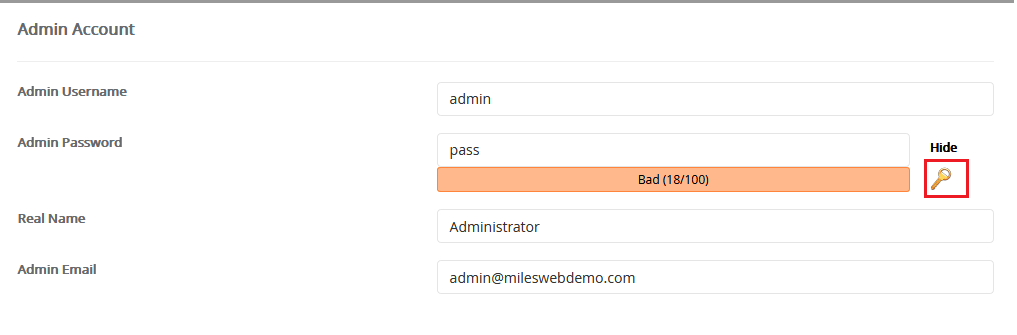
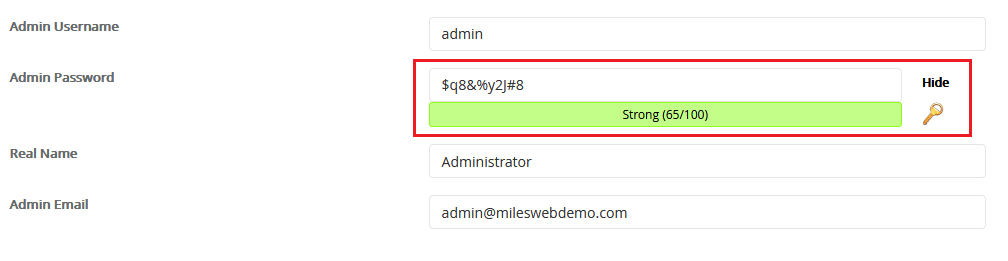
Note this password as you will require it at the time of login to Joomla.
6. In the Email installation details to field enter the email id where you wish to receive installation details.
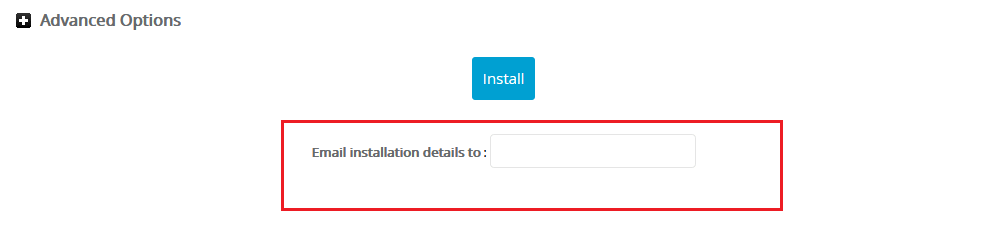
7. Now, click on Install button.
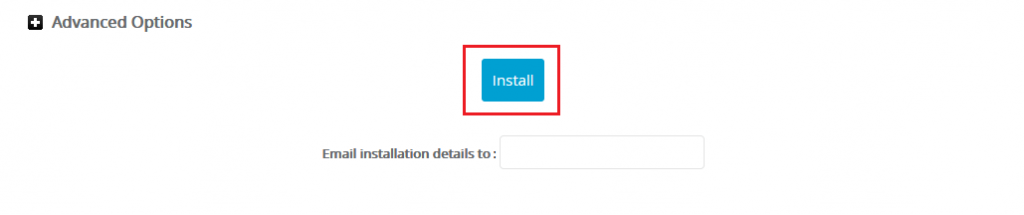
8. It may take 3-4 minutes for the installation.
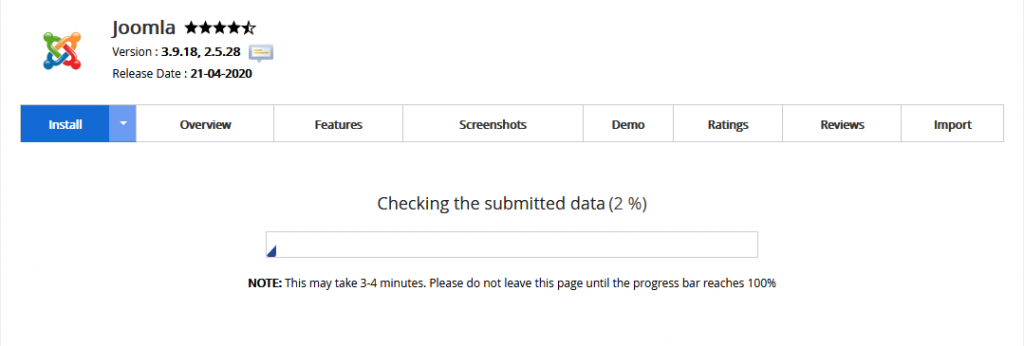
9. Click on Administrative URL and enter username and password. Then click on Log in button and you will see the Joomla dashboard.
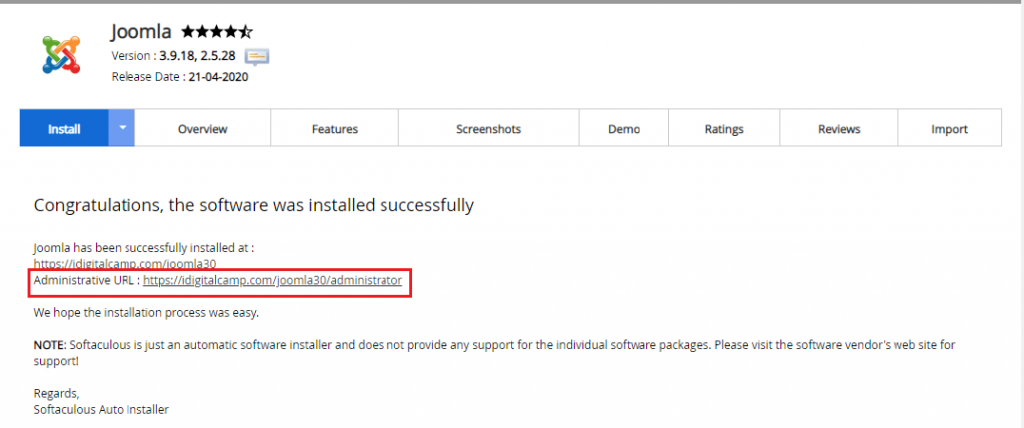
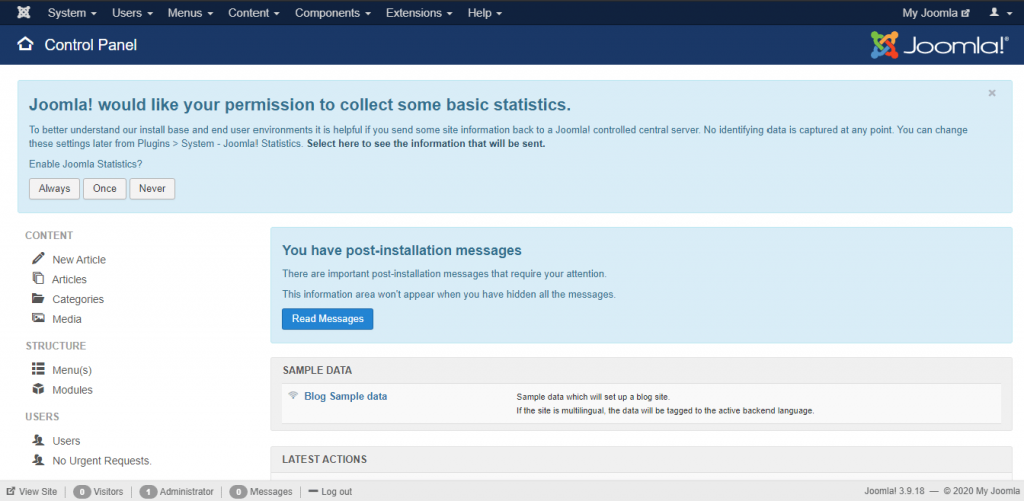
So in this way, you can install Joomla from Softaculous.
Also Read




