With Webuzo, a user can search and install any PHP PEAR package that is available for the PHP version.
To Install PHP PEAR Package
1. Log in to your user account of Webuzo.
2. Go to the Configuration section and click on PHP PEAR package.
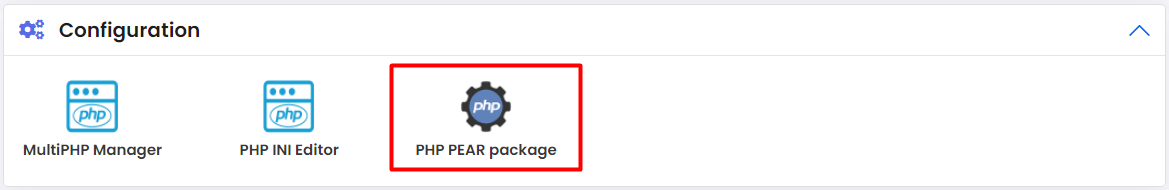
The PHP PEAR packages panel will open.
3. Enter the name of the PHP PEAR package in the search bar and click on Go.

4. Click on the Install button.

5. The Warning window will pop up asking for your confirmation. Click Yes.

Webuzo will install the PHP PEAR package on your hosting.
If you want to search and install multiple packages, click on the Show Available Modules button.

It will show the list of all the available modules for your hosting that you can install the same way.





