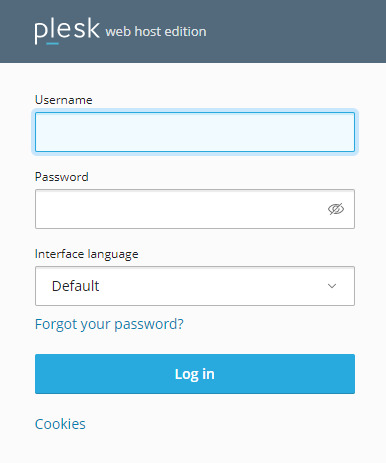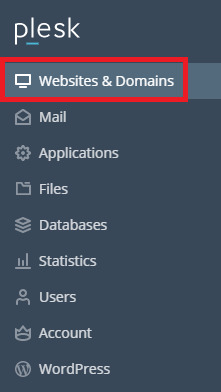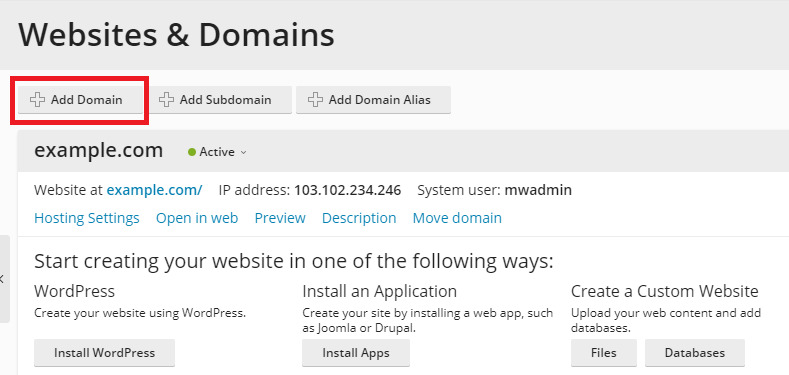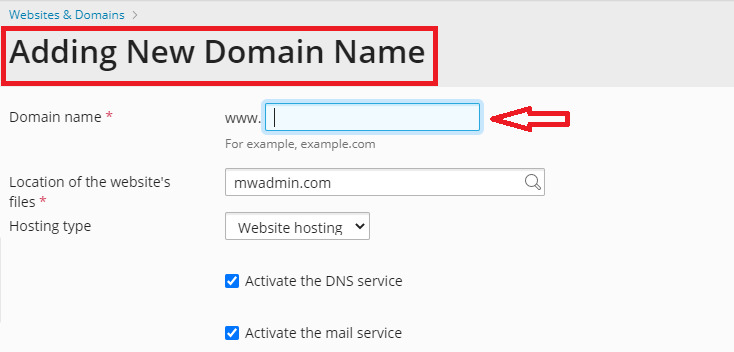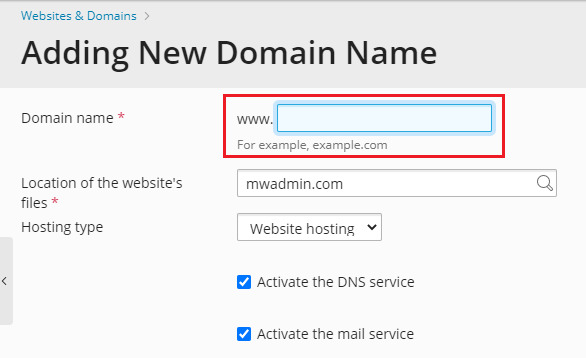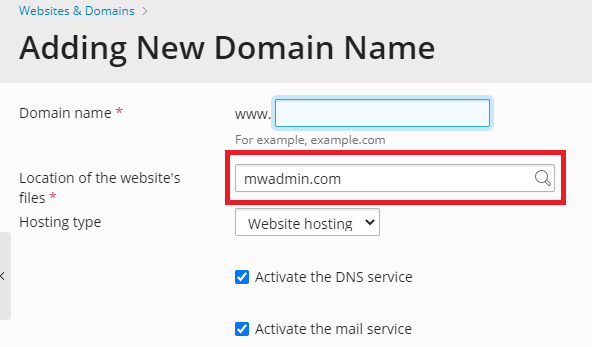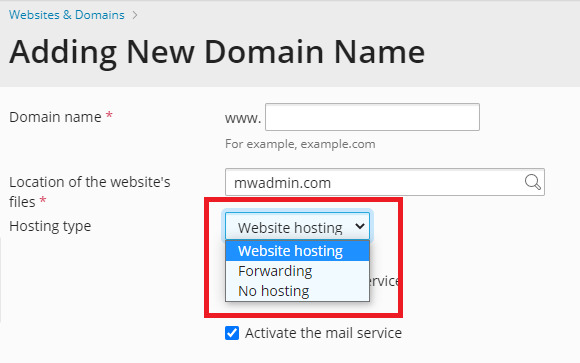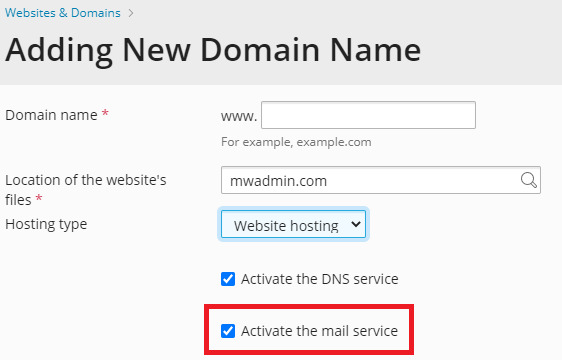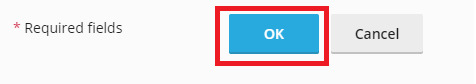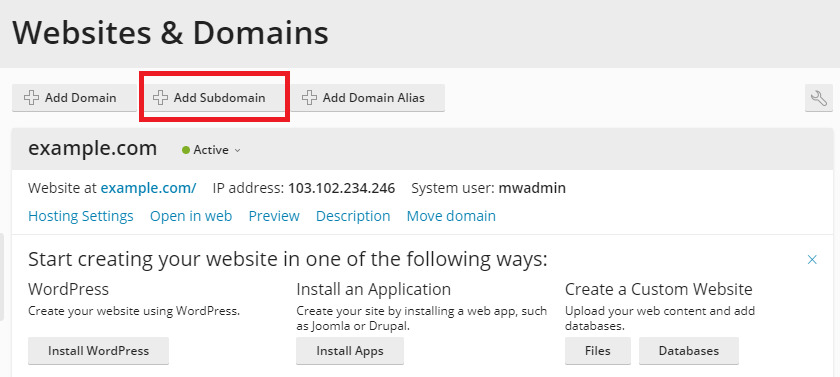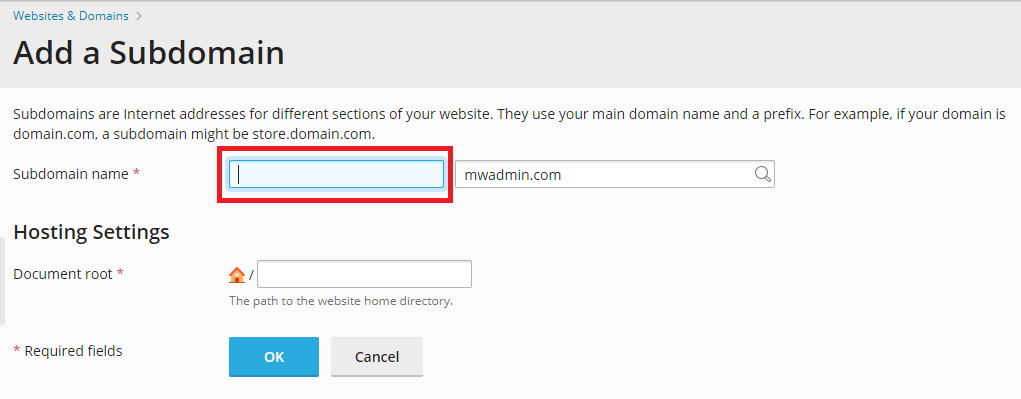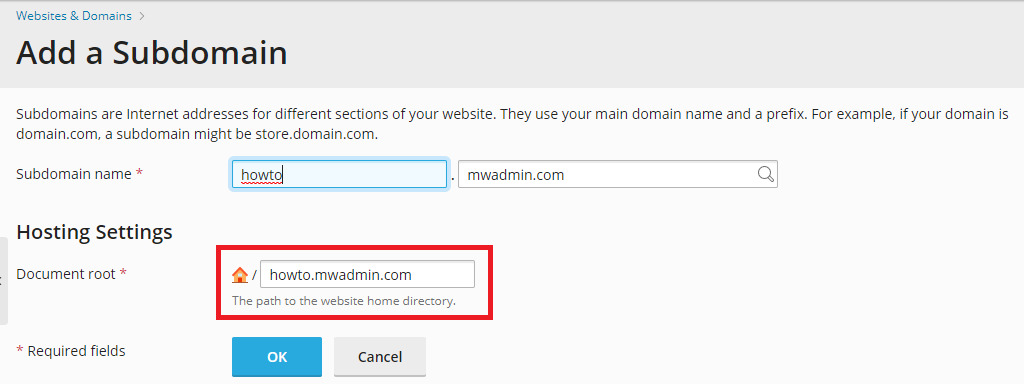You can host multiple websites with separate domain names on your control panel by using an addon domain. This addon domain is a domain that points to a subdirectory within your primary Domain. The addon domain will act as an independent domain, with no references to the primary domain. For example, if mwadmin.com is your primary domain then example.com would be your add on domain.
To create an addon domain in Plesk follow these simple steps:
- Log in to Plesk.
- On the left side of the sidebar, click on Websites & Domains.
- Click on Add Domain.
- A new page will appear with the heading Adding New Domain Name.
- In the Domain Name section, type your domain name after www.
- Now in the Location of the website’s files, you can see the name of the primary domain by default.
- From the drop-down box of Hosting type select any one option. In that, the website hosting option allows you to host a website and email services. The forwarding option allows you to redirect traffic from one website to another website. No hosting option allows you to host DNS and email services, but not a website.
- If you’re using DNS service provided by your hosting provider then tick the option Activate the DNS service. If you’re using DNS service provided by your registrar then untick this option.
- If you wish to use email services on the same server then tick the option Activate the mail service. If you’re using any remote mail service then untick this option.
- Plesk automatically completes the Document root and Preferred domain options under the Hosting Settings. You can modify the settings as per your requirements.
- If you want to secure your domain with let’s encrypt SSL certificate and your domain is pointing to a server then, select the checkbox Secure the domain with lets Encrypt.
- Click on OK.
- This process requires 2-3 minutes and once done you will get a success message.
What is a Subdomain?
A subdomain is an additional part of your main domain, based upon a prefix name that you choose. For example, if mwadmin is my primary domain and the subdomain prefix is howto then the subdomain is howto.mwadmin.com
To create a sub-domain in Plesk follow these steps:
- In the same window click on Add Subdomain.
- Now in the prefix section of the primary domain enter the name that you want as your subdomain.
- In the document root section, you can see the default home directory path which is the combination of your subdomain and primary domain. You can modify this field as per your choice.
- If you want to secure your domain with let’s encrypt SSL certificate and your domain is pointing to a server then, select the checkbox Secure the domain with lets Encrypt.
- Click on OK.
- This process requires 2-3 minutes and once done you will get a success message.
So in this way you can create Addon domain and Subdomain in Plesk.