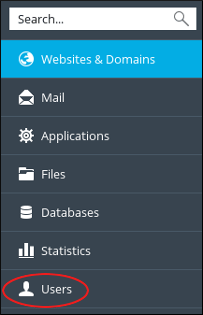This article will guide you on how you can create and manage users for a Plesk account. User accounts allow you to grant access to specific people so that they can access Plesk to manage websites, applications, or e-mail under your domains.
# Steps to create a user in Plesk
1. Log in to Plesk.
2. From the left sidebar menu, click on Users. Users page will appear.
3. On the Users page, click on Create User Account.
4. On Create User Account page, under General Information, in the Contact name text box, enter the name for the contact.
5. In the Email address text box, enter the email address of the user.
6. In the User role list box, select the user role you want to assign to the user.
7. Now in the Access to subscription list box, select the subscription or subscriptions to which you want the user to have access.
8. Under the Plesk Preference section, in the Username text box, enter a username for the user.
9. Enter the password in the text box given for Password. Again enter the same password in Confirm Password text box.
10. Select the language for your user in Plesk language list box.
11. Select the User is active checkbox and confirm it.
12. Click on OK. Plesk will create the user.
# Steps to manage user in Plesk
1. Log in to Plesk.
2. From the left sidebar menu, click on Users. Users page will appear.
3. On the Users page, click on the name of the user that you want to manage.
4. On the page for a user account, click on Change Settings.
5. Change the settings those you want to modify and then click on OK. Plesk will update the user account.
# Steps to remove a user
If you don’t want a user to access your account, then you can remove a user at any point of time. Steps to do so :
1. Log in to Plesk.
2. In the menu from the left sidebar, click on Users. Users page will appear.
3. On the Users page, select the checkbox provided next to the name of a user that you want to remove.
4. Click on Remove. Confirm your deletion process by clicking on Yes. Plesk will delete the user account.
Also Read :
1)Learn to Redirect users to SSL connections in Plesk