You can add/mention the connection string in the web.config file in five simple steps.
1. Log in to the Plesk panel.
2. Select the File option to open the File Manager.
3. Go to the httpdocs folder and open the web.config file.
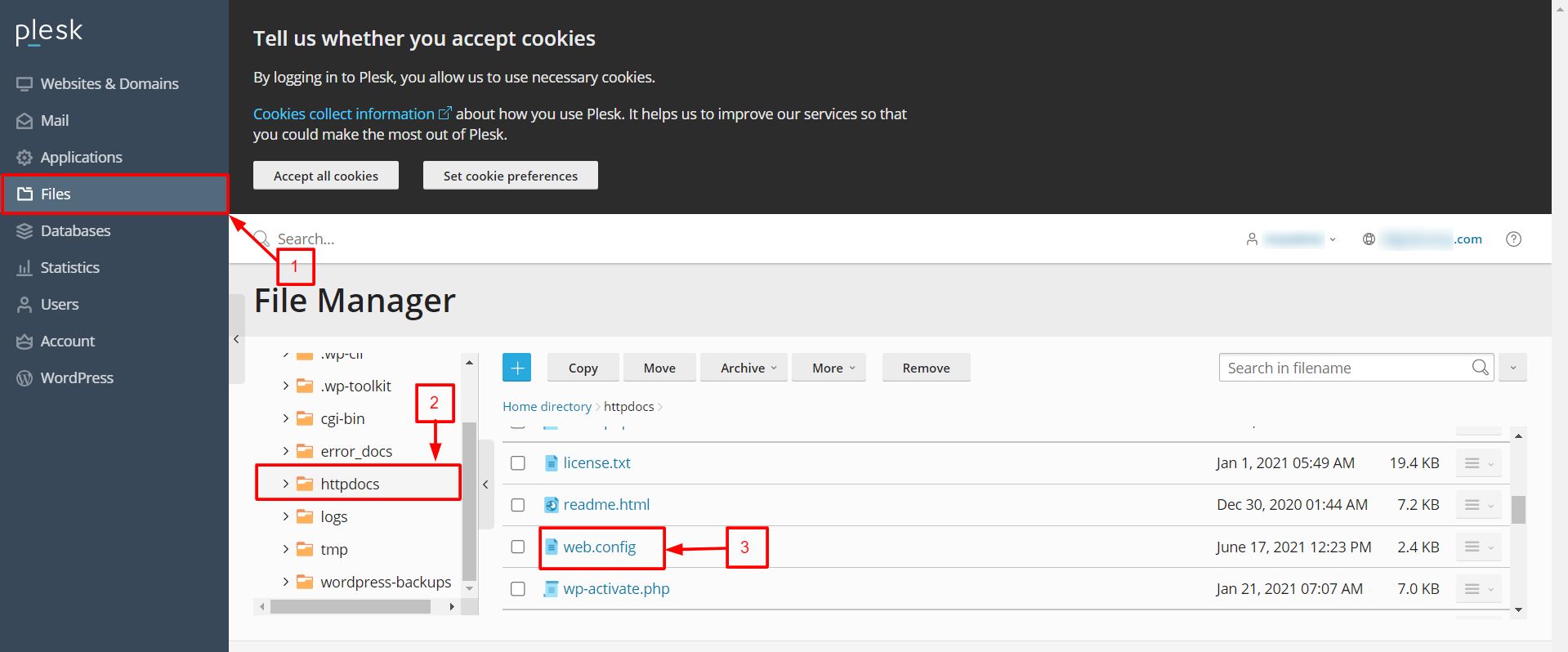
4. The file will open in the Code Editor window. Add the below code in the configuration section.
<connectionStrings> <add name="ConnectionString" connectionString="Data Source=SERVER IP;Initial Catalog=DBname;User Id=DBuser;Password=DBuser password;" providerName="System.Data.SqlClient" /> </connectionStrings>
5. Once you are done, click the Save button.
That’s it! With this, you will have successfully mentioned the connection string in the web.config file.




