User privileges grant a level of authority to change and manage the objects of any database. With DirectAdmin, you can modify the database user privileges to impart customization powers to the users.
To Modify Database User Privileges
1. Log in to your DirectAdmin account.
2. Click on MySQL Management in the Account Manager section.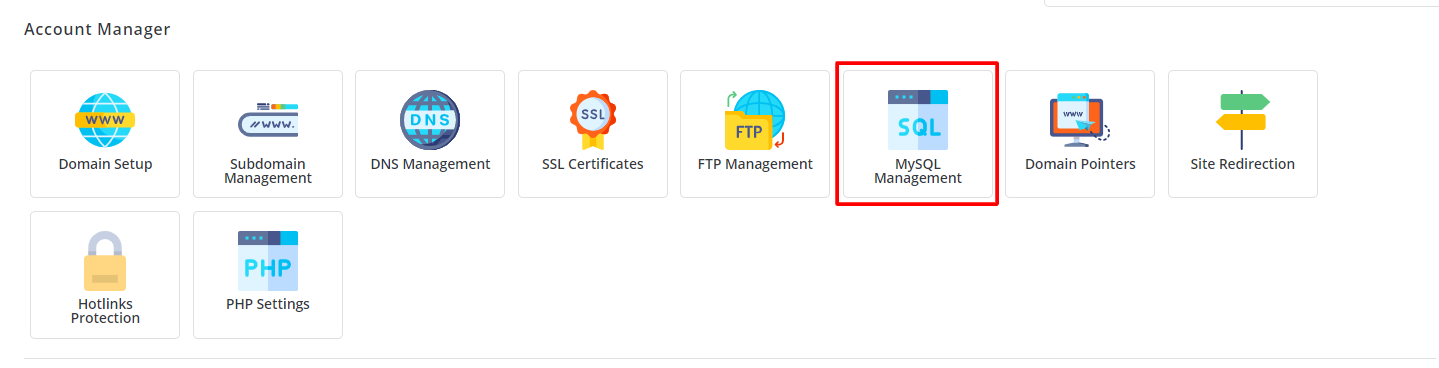
3. To change user privileges of a database, click on it.
The options to customize the database user account will appear.
4. Click on Modify Privileges.
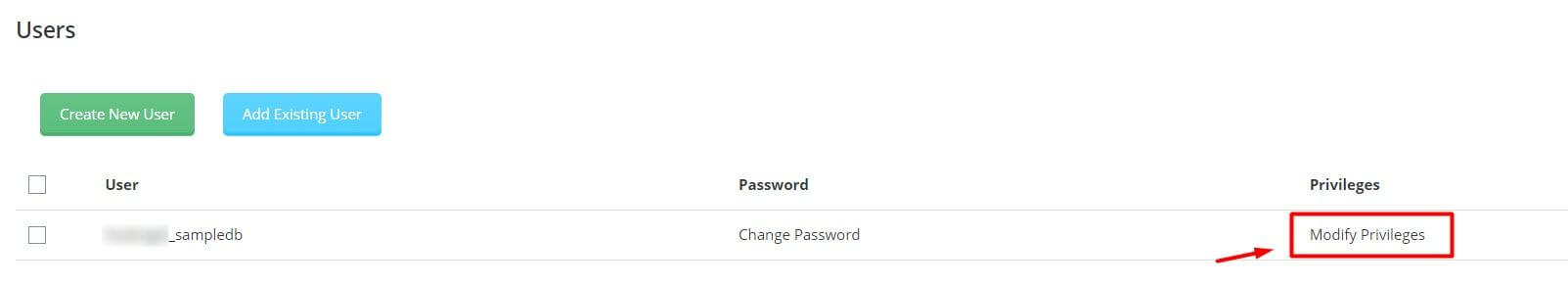
The CHANGE PRIVILEGES window will appear with a list of User Privileges.
5. Tick the Privileges you want to grant the database user.
6. Click on SAVE.
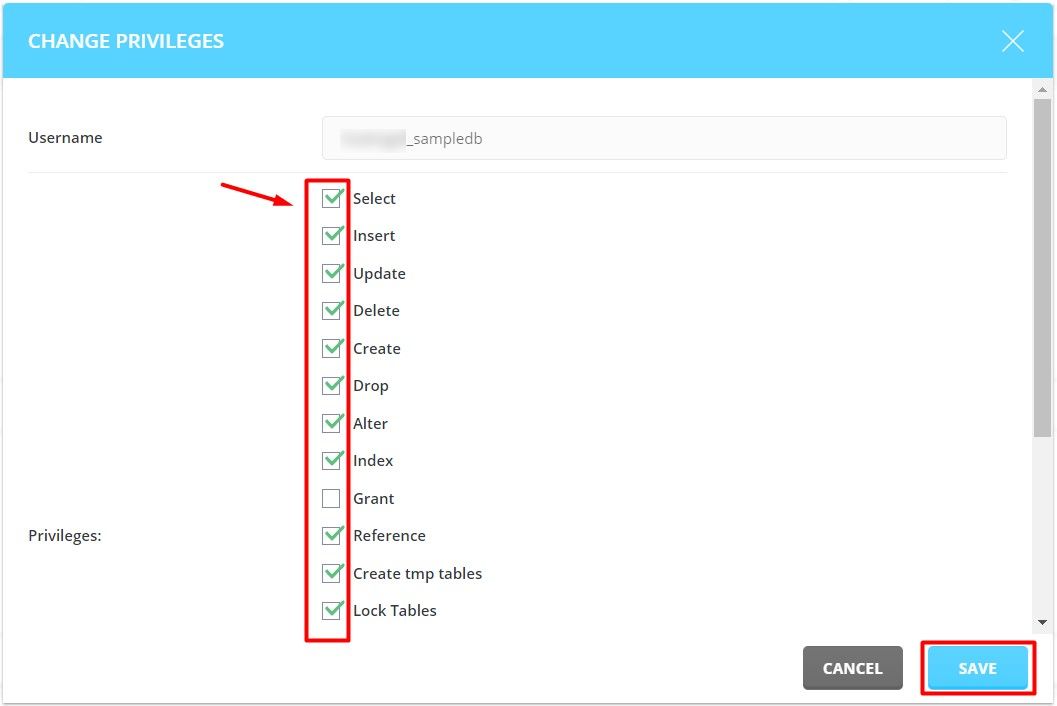
That’s it, DirectAdmin will apply the changes in the user privileges for the database.




