As a server administrator, you can easily transfer or move users between resellers using DirectAdmin. It is one of the exclusive functionalities of the admin account of DirectAdmin.
To Move Users Between Resellers
1. Log in to your admin account of DirectAdmin.
2. Click on Move Users between Resellers in the Account Manager section.
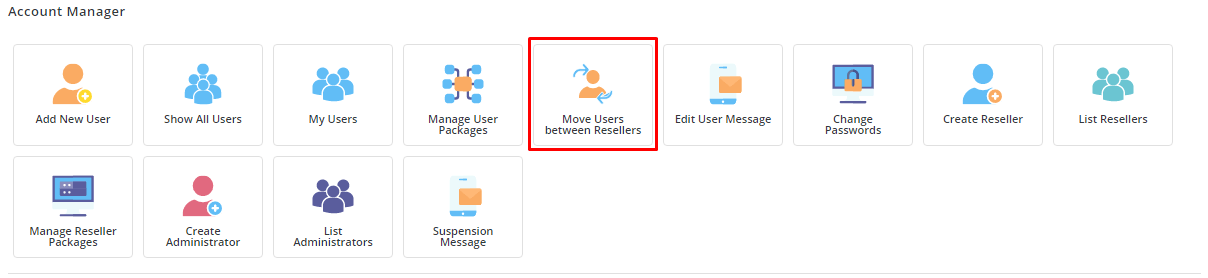
A list of user accounts under a reseller will appear.
3. Select Users you want to transfer by ticking the box beside them.
4. Select Reseller from the dropdown list to receive these users.
5. Click on MOVE USERS.

The user accounts that you moved to the reseller will disappear from the Select Users list. Meanwhile, a success message saying Users moved will flash.




