A parked domain is an alias or secondary domain pointing to the primary domain of a user. The idea is simple: a user browsing a parked domain’s website will get redirected to the primary website. This article will show how you can park a domain on your WHM server.
To Park a Domain
1. Log in to your root account of WHM.
2. Select DNS Functions from the navigation menu.
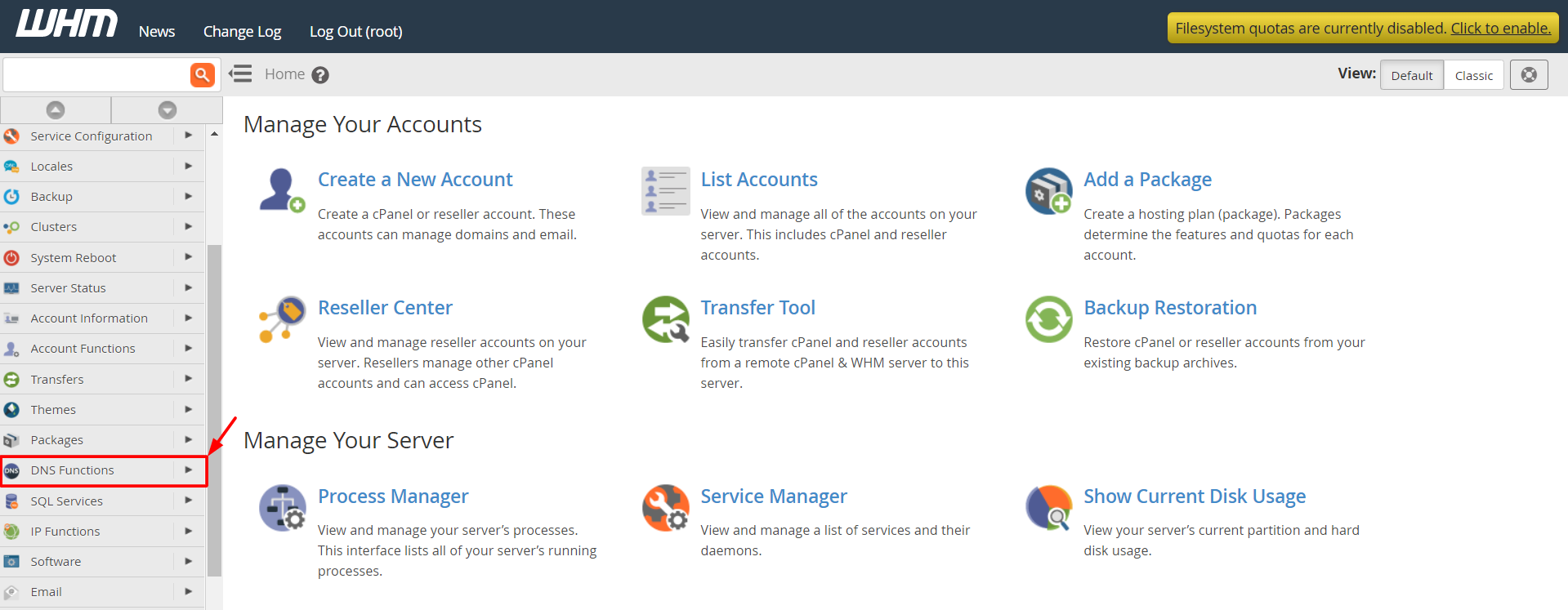
3. Click on Park a Domain.
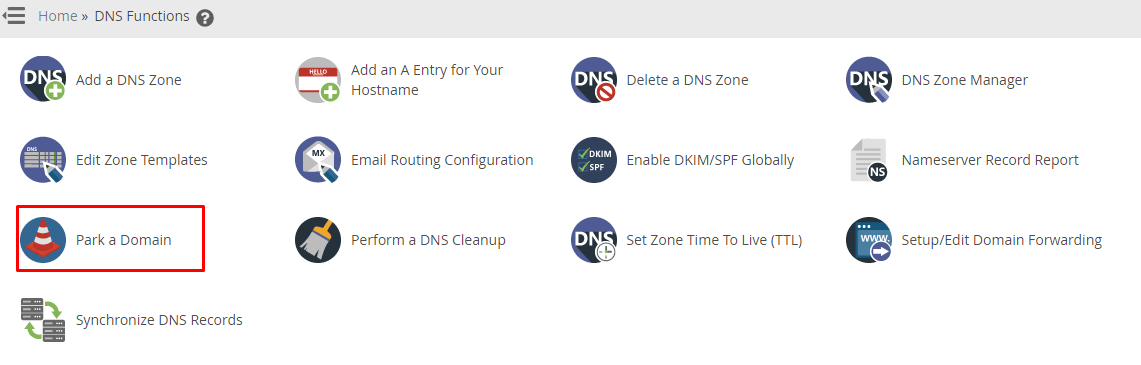
Here, you get to see the simple interface of the Park a Domain tool.
Follow these steps to park a domain:
- Select the primary domain from the Domain to park on top of menu.
- Enter the Alias or domain to park in the Domain to park field.
- Click on Submit.
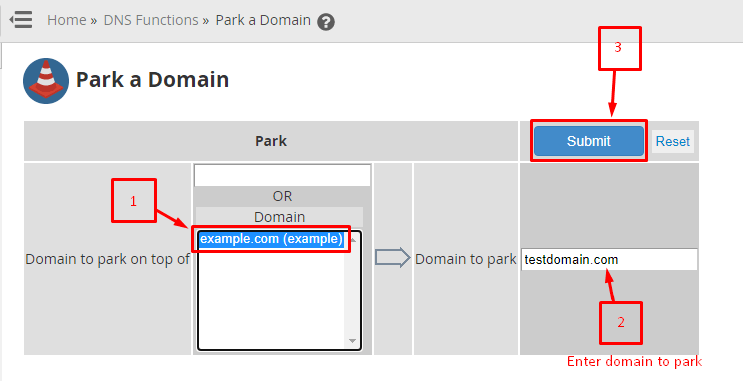
The system will submit your request and display a success message saying it has successfully parked the domain.




