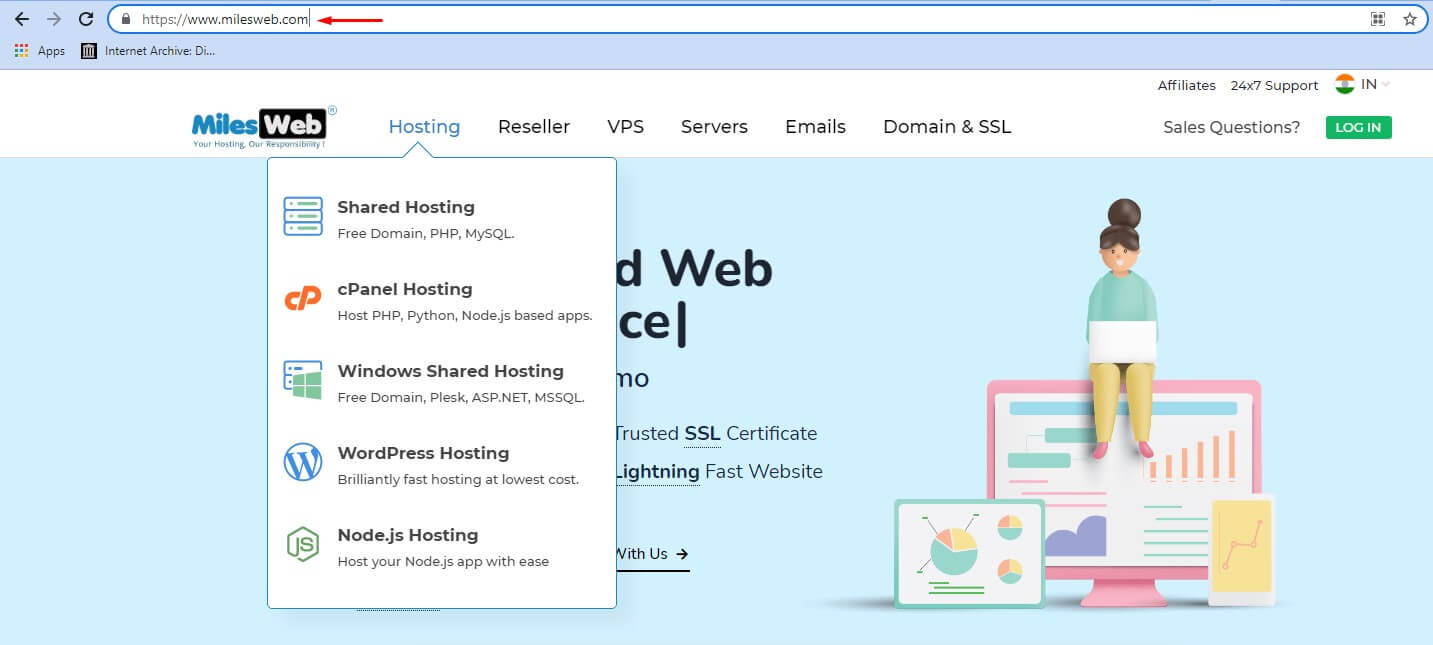You can force the users to divert from the www to non-www URL and vice-versa for your domain. As a cPanel user, you can add a directive to redirect from www to non-www URLs or the other way in the .htaccess file.
To Redirect www to Non-www URLs with .htaccess
1. Log in to your cPanel account.
2. Create/edit .htaccess file in the document root of your domain via File Manager.
You can refer to the article: How To Edit A .htaccess File Through The cPanel File Manager?
3. Add this code at the end of the file:
# Redirect www URLs to non-www URLs - like http://www.yourdomain.com to http://yourdomain.com
RewriteEngine on
RewriteCond %{HTTP_HOST} ^www\.yourdomain\.com [NC]
RewriteRule (.*) http://yourdomain.com/$1 [R=301,L]
4. Click on Save Changes and Close.
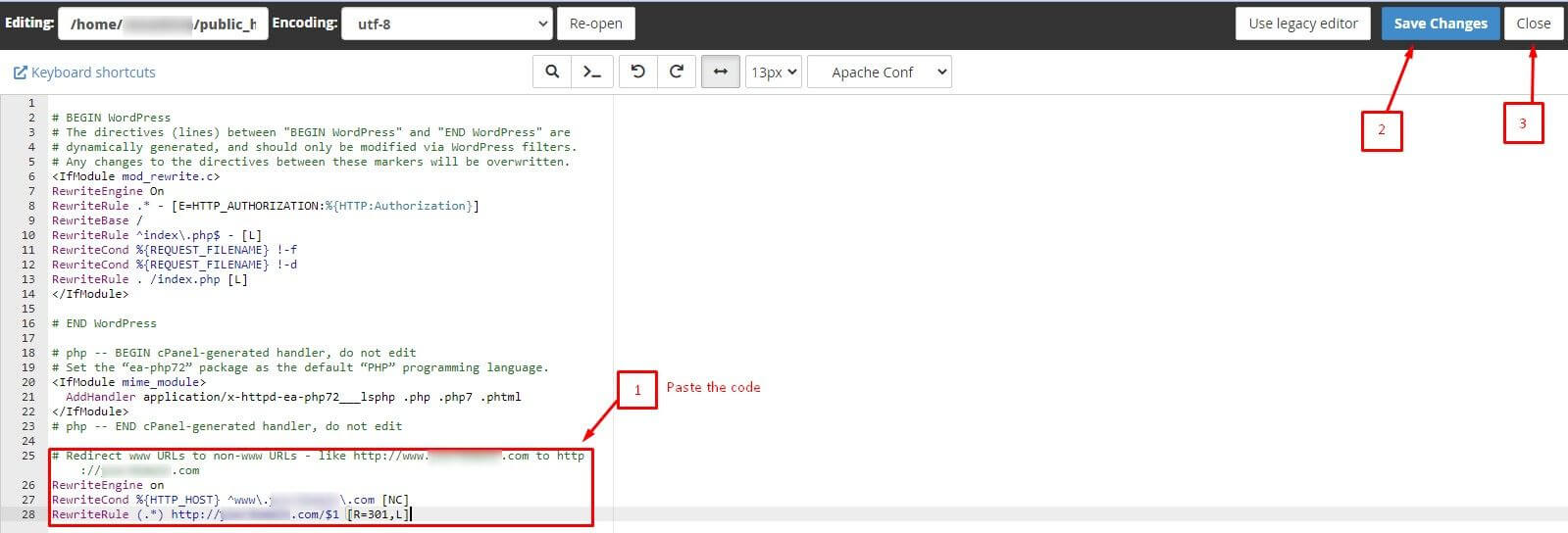
To Redirect Non-www to www URLs with .htaccess
1. Log in to your cPanel account.
2. Create/edit .htaccess file in the document root of your domain via File Manager.
3. Add this code at the end of the file:
# Redirect non-www URLs to www URLs - like http://yourdomain.com to http://www.yourdomain.com
RewriteEngine on
RewriteCond %{HTTP_HOST} !^www\.yourdomain\.com [NC]
RewriteRule (.*) http://www.yourdomain.com/$1 [R=301,L]
4. Click on Save Changes and Close.
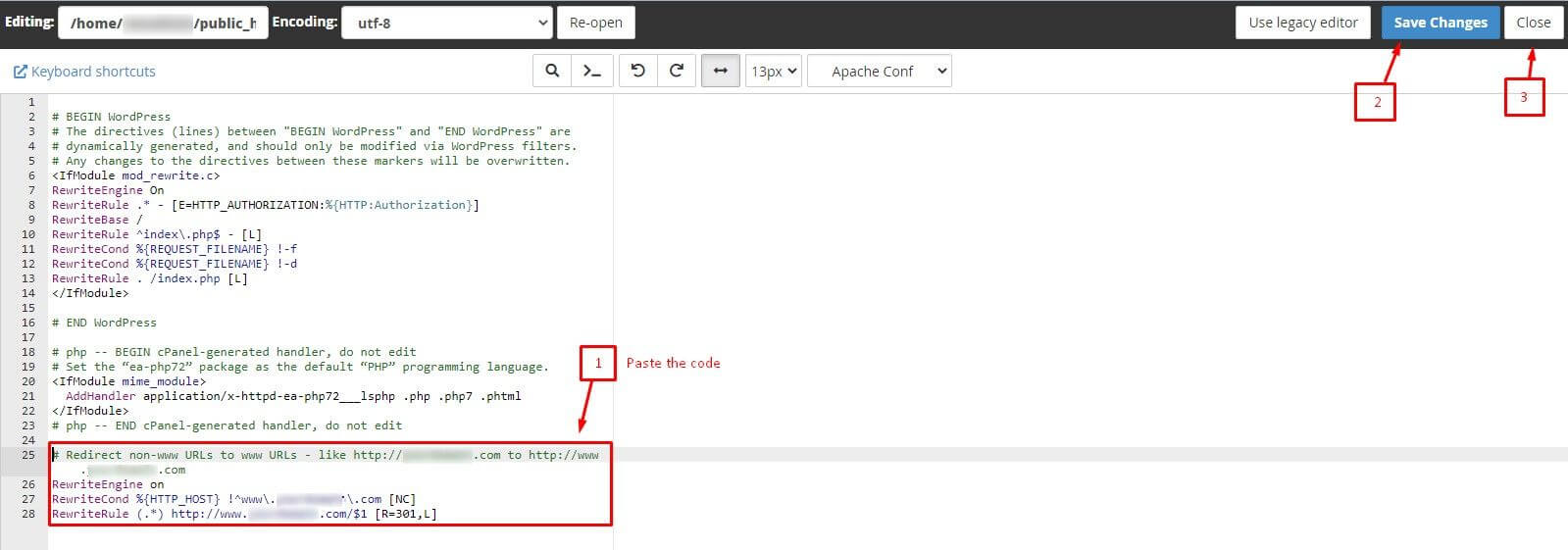
Note: If a redirection directive is already mentioned in the .htaccess file, you will have to replace it to change the redirection target.
Here’s an example of how the non-www to www URLs redirect will function after configuring the .htaccess file in cPanel:

Redirects to: