The indexes and tables MySQL databases are prone to data corruption and other issues that affect the entire database. If you are a DirectAdmin user, you can repair the MySQL database using the MySQL Management tool.
Warning: In some cases, repair operation on a database may cause data loss. As a precaution, we recommend you take a backup of the database before performing a repair operation.
To Repair MySQL Database
1. Log in to DirectAdmin.
2. Click on MySQL Management in the Account Manager section.
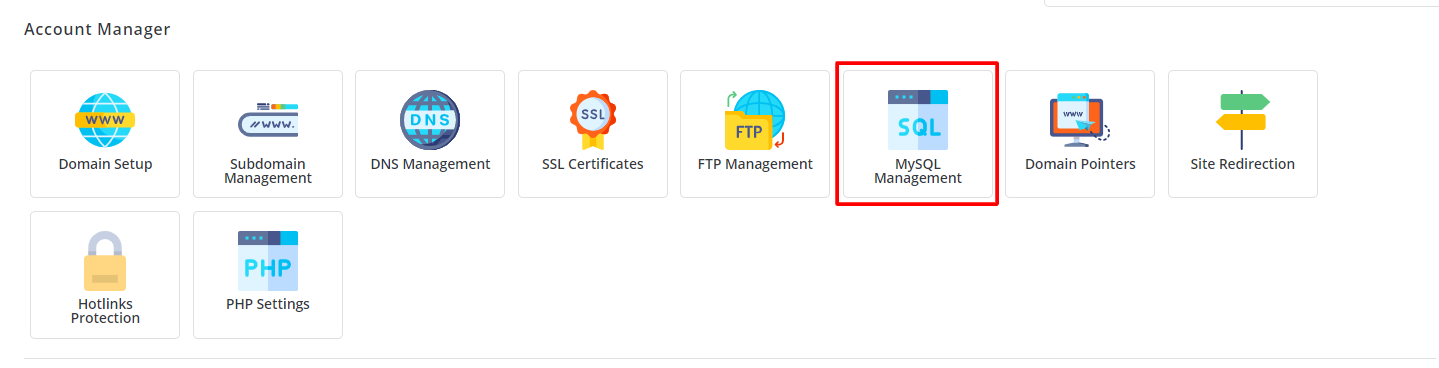
A list of databases will appear.
3. Select a database to repair by ticking the box beside it. You can select multiple databases the same way.
4. Click on Repair.

The application will repair the database and display a log report in a popup window, Results.
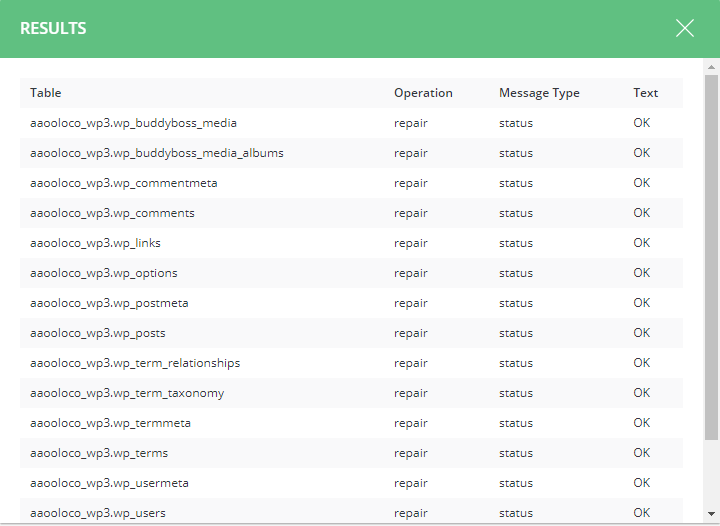
If you see it too, then congratulations! You have learned to repair your MySQL database in DirectAdmin.





