Users of VPS and dedicated hosting services can restore backups via WHM for an account. The process is simple and pretty straightforward.
To Restore Backups via WHM
1. Log in to the WHM panel with your root access.
2. Select the Backup option from the navigation menu.
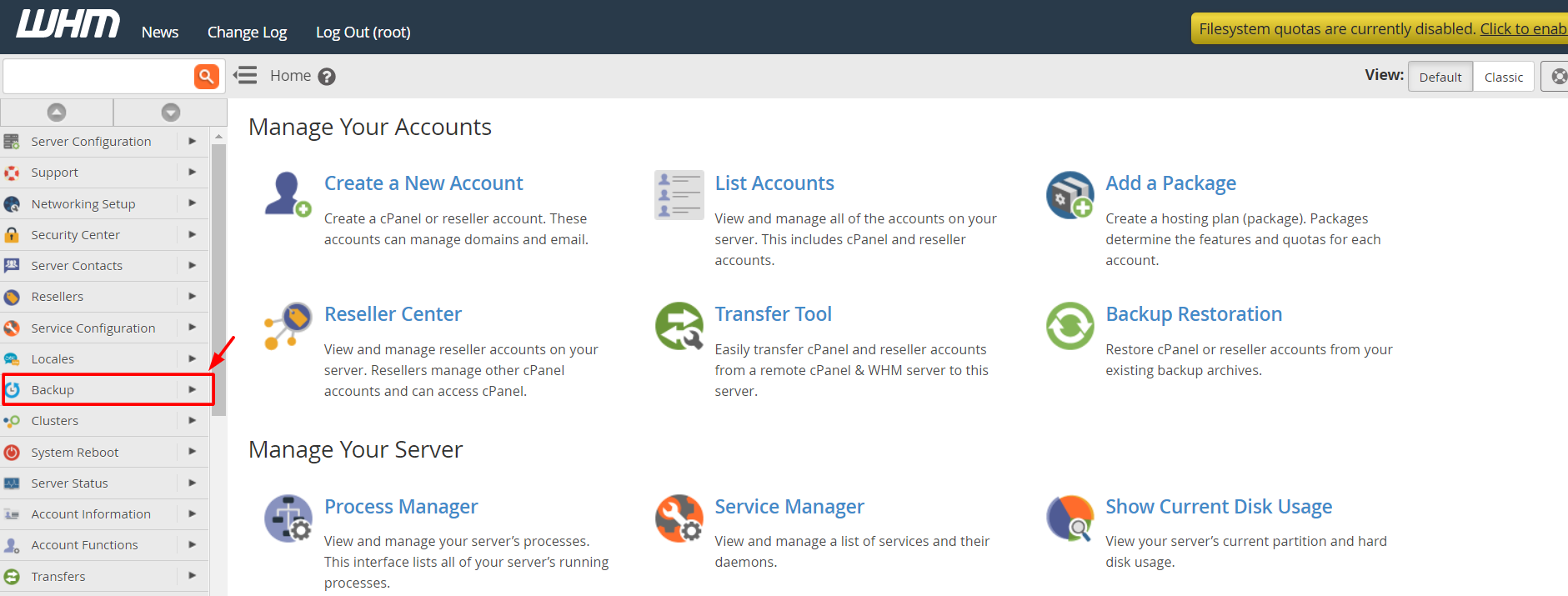
3. Click on Backup Restoration.
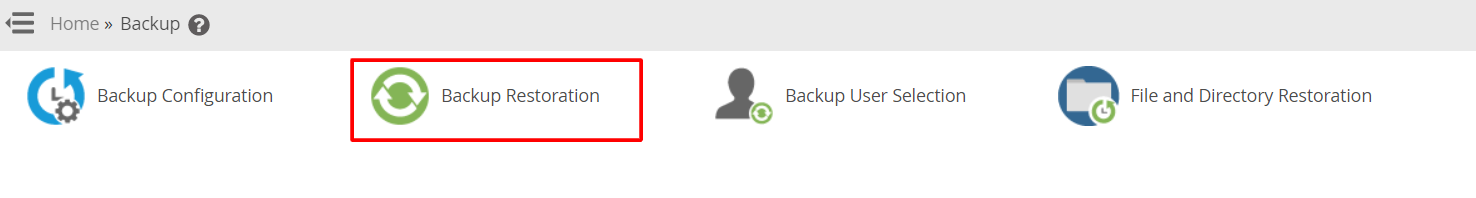
4. You will have to queue an account for its backup restoration.
- Select the Restore by Account tab.
- Search and select the user account from the Select User field.
- Pick the date of the backup from the Available Backup Dates calendar.
- Tick beside the constraints you want to restore from the Options.
- Finally, click on the Add Account to Queue button.
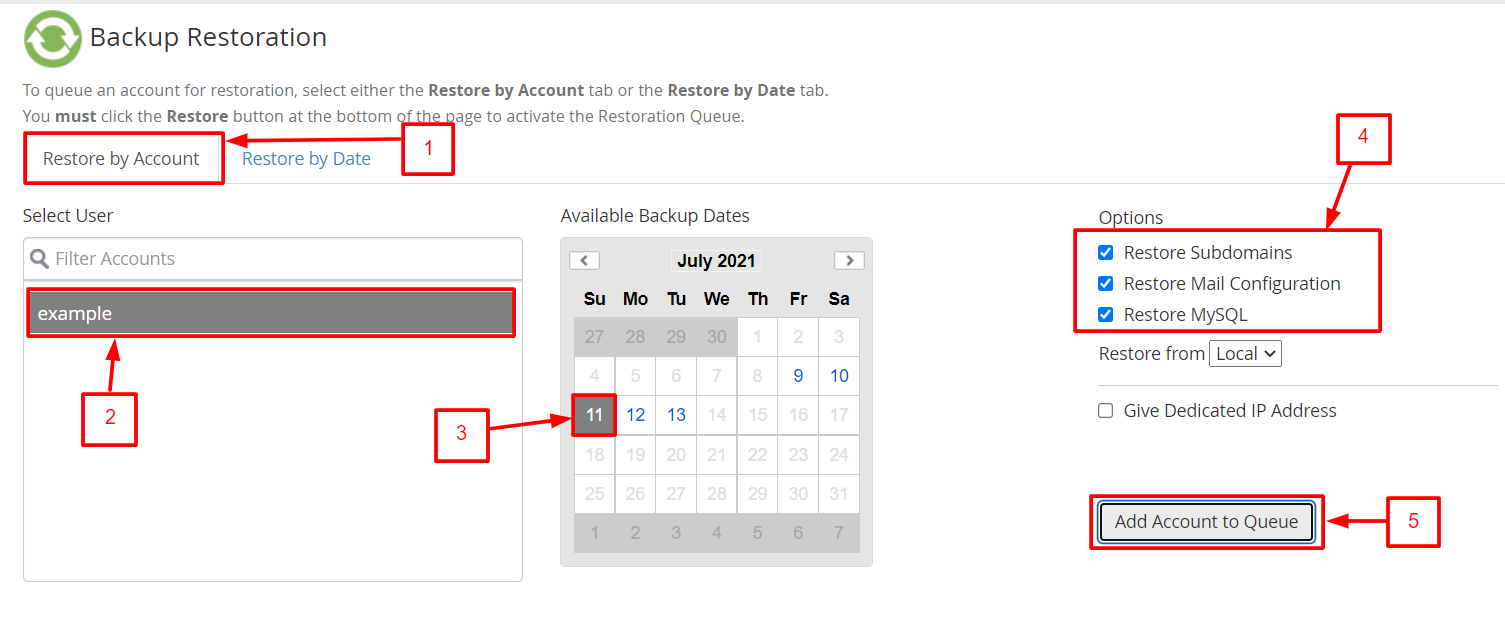
5. Scroll down to Restoration Queue and, the account you just added will appear in the list. You can add other accounts in the queue following the above procedure.
6. Click on the Restore button.
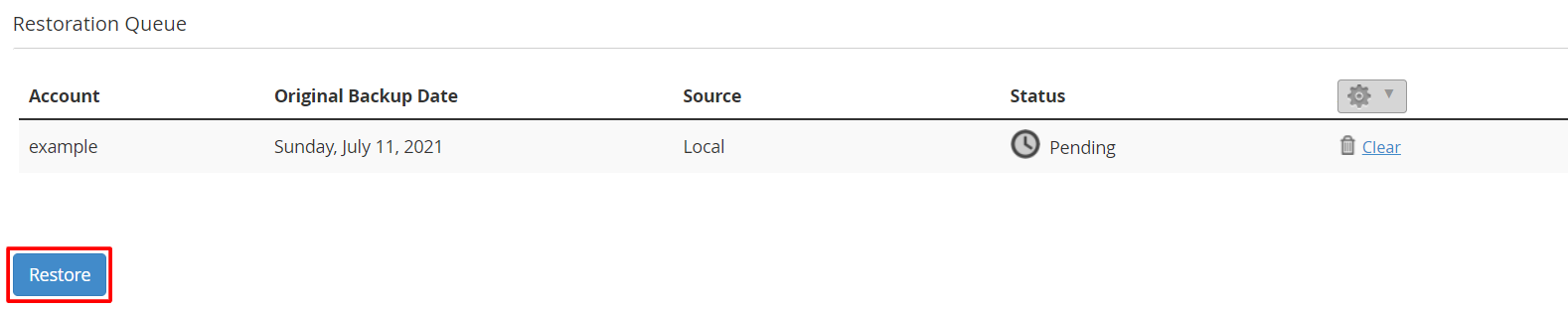
The system will commence the restoration. After a while, the Status of the account in the list will change from Pending to Completed. At times, it may show Completed with warnings, in which case you can click on View log to review the errors.




