Webuzo root users can change settings and set a new server limit for the Apache server. The settings for the server will come under global configuration.
To Set Server Limit for Apache Server
1. Log in to your root account of Webuzo.
2. Open the Apps section and click on Apache Settings.
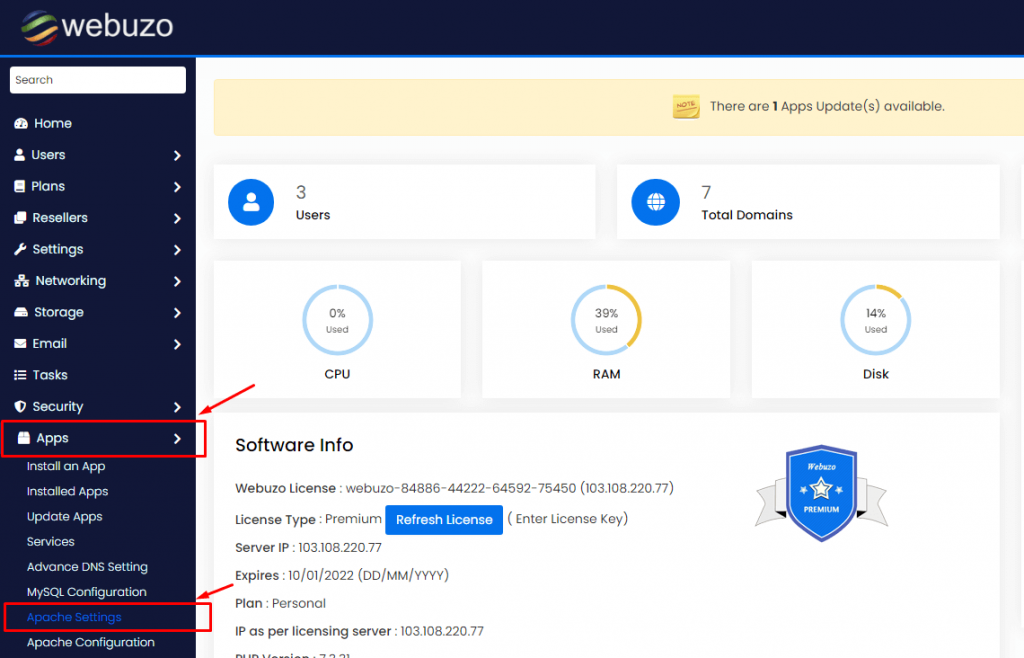
The panel for the setting of the Apache server will open.
3. Go to the Global Configuration section and set the new Server Limit.
4. Click on Save Settings.
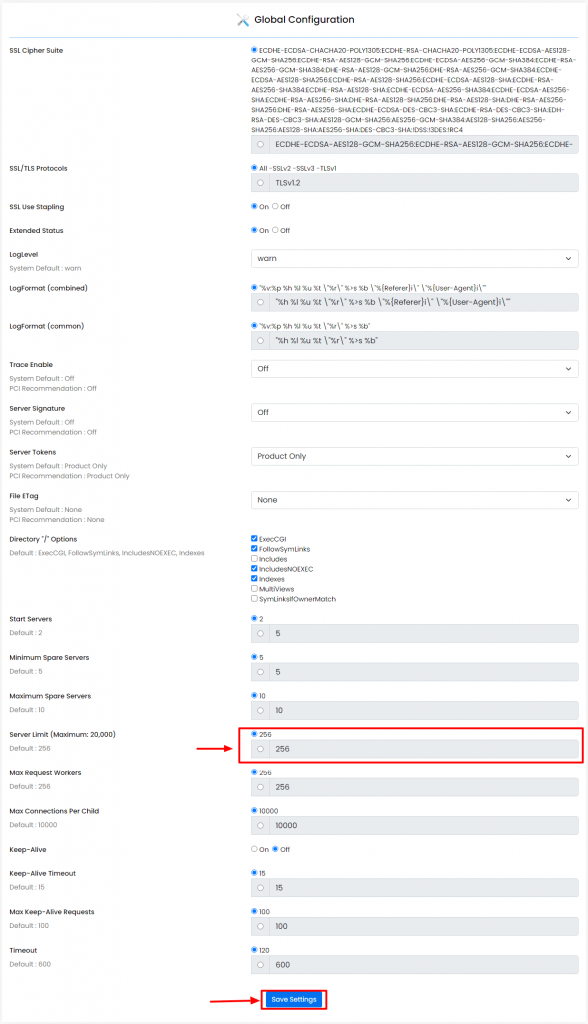
Webuzo will save the configurations and set the new server limit for Apache.




