Watch this video for a step by step process on How to Set up Custom Error Pages with DirectAdmin
Error pages are special HTML pages where users are redirected on certain occasions. For example, the error 404 page will appear if a user searches or tries to access an unavailable page. We will show you how to set up custom error pages for your website with DirectAdmin.
To Set up Custom Error Pages
1. Log in to your DirectAdmin account.
2. Go to the Advanced Features section and click on Custom Error Pages.
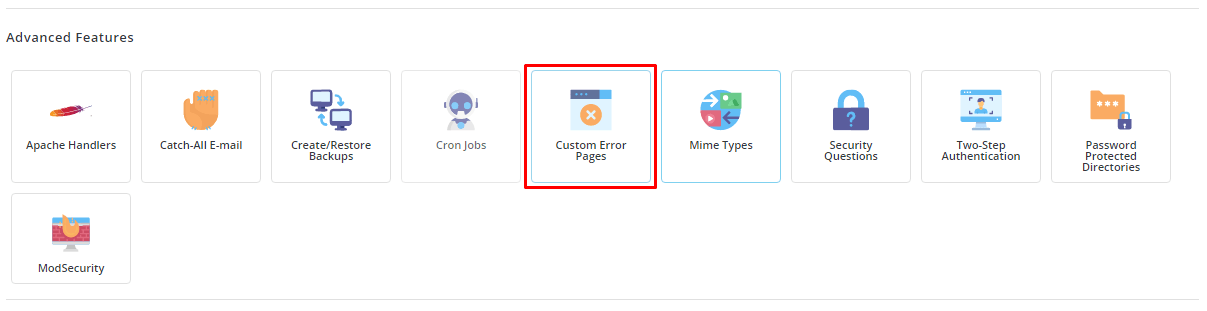
A list of Apache error pages will appear.
3. Click the Edit button for the error page you want to customize.
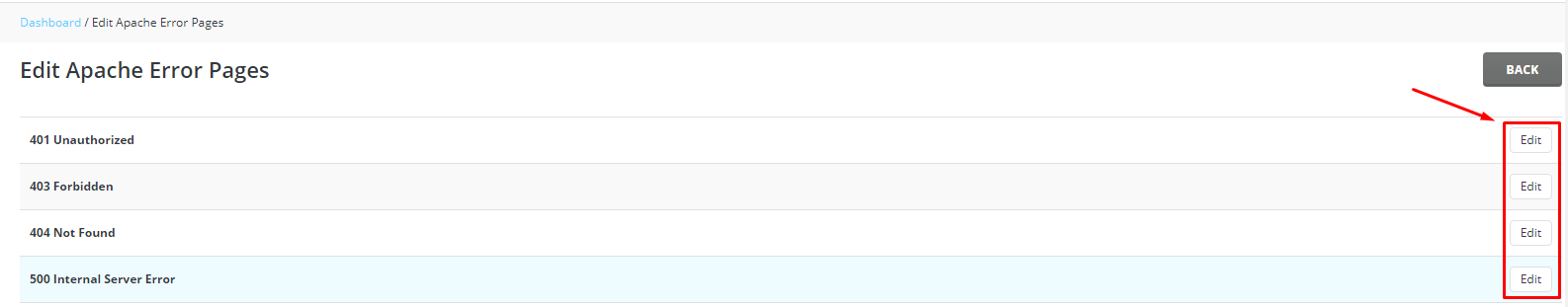
A text editor will open
4. Enter/paste the HTML code for the error page and click the Save File button in the top-right corner.
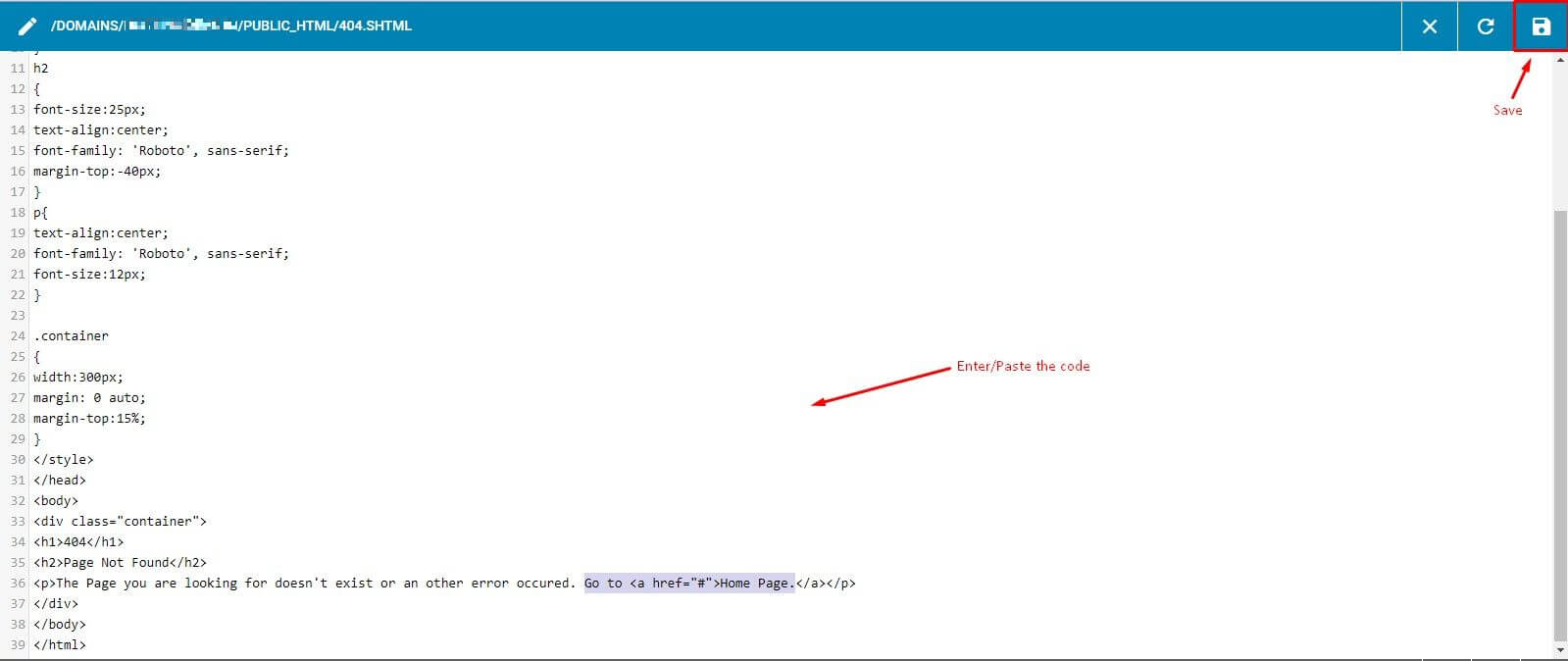
With this, an HTML file for the error page will be created.
You can follow the same process to set up other custom error pages in DirectAdmin.




