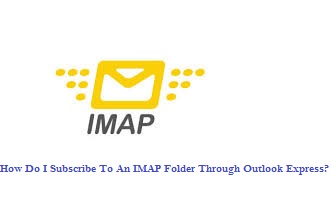 The Internet Message Access Protocol (IMAP) is a function that enables you to create folders on the mail server. Spam folders are also located on this server. If your IMAP folders are not displayed, implement the steps mentioned below in order to subscribe to them through the Outlook Express mail client.
The Internet Message Access Protocol (IMAP) is a function that enables you to create folders on the mail server. Spam folders are also located on this server. If your IMAP folders are not displayed, implement the steps mentioned below in order to subscribe to them through the Outlook Express mail client.
Step 1 : Go to the ‘Tools’ menu and select the option – ‘IMAP folders’
Step 2 : Select the folders you would like to subscribe to and click on the ‘Show’ option
Now click on ‘Ok’ and you will be able to see the new folders in your mail window.
Setting up your email is a simple task if you have the support from the right web hosting provider. If you are in search of a reliable web host that also provides an expert support, then check out the email hosting solutions offered by MilesWeb.




