Steps to terminate multiple accounts in WHM:
- Log in to WHM as root.
- Select Accounts Functions in the navigation menu.
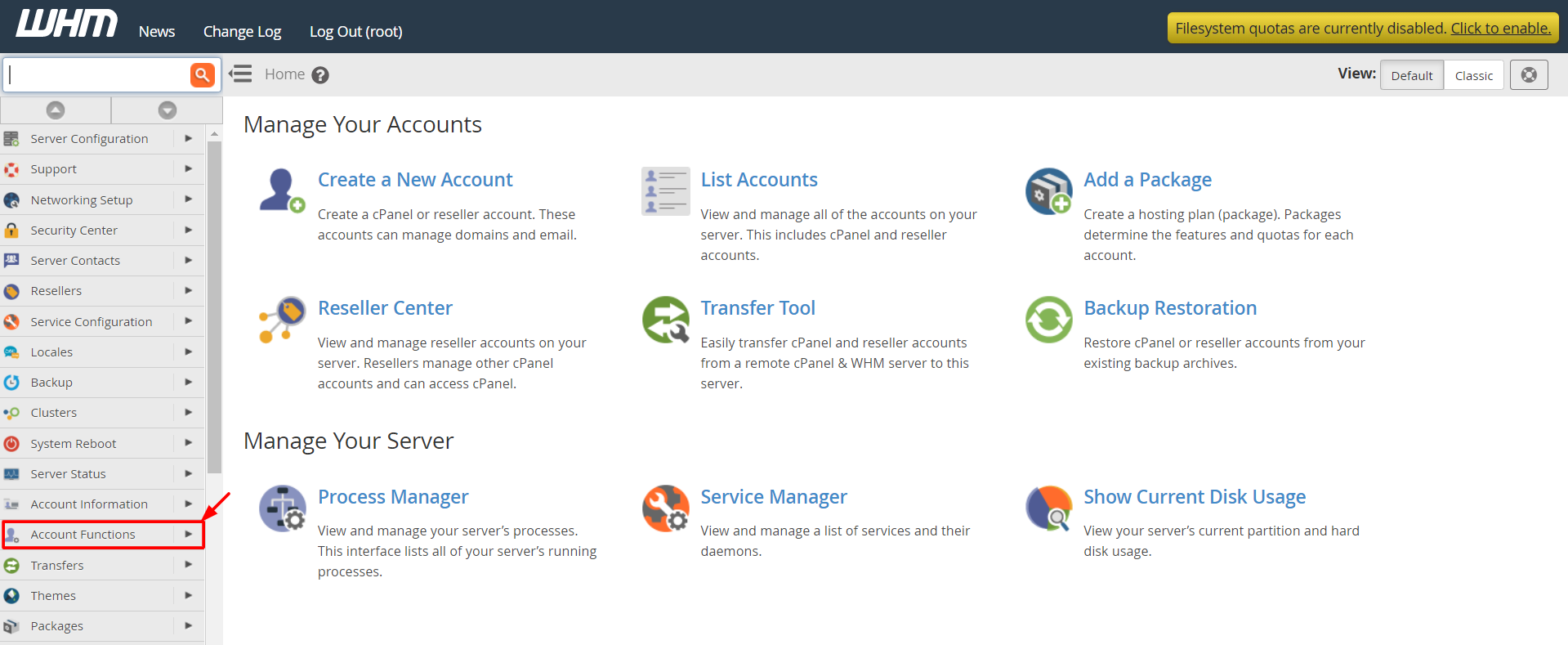
- Click on Terminate Accounts.
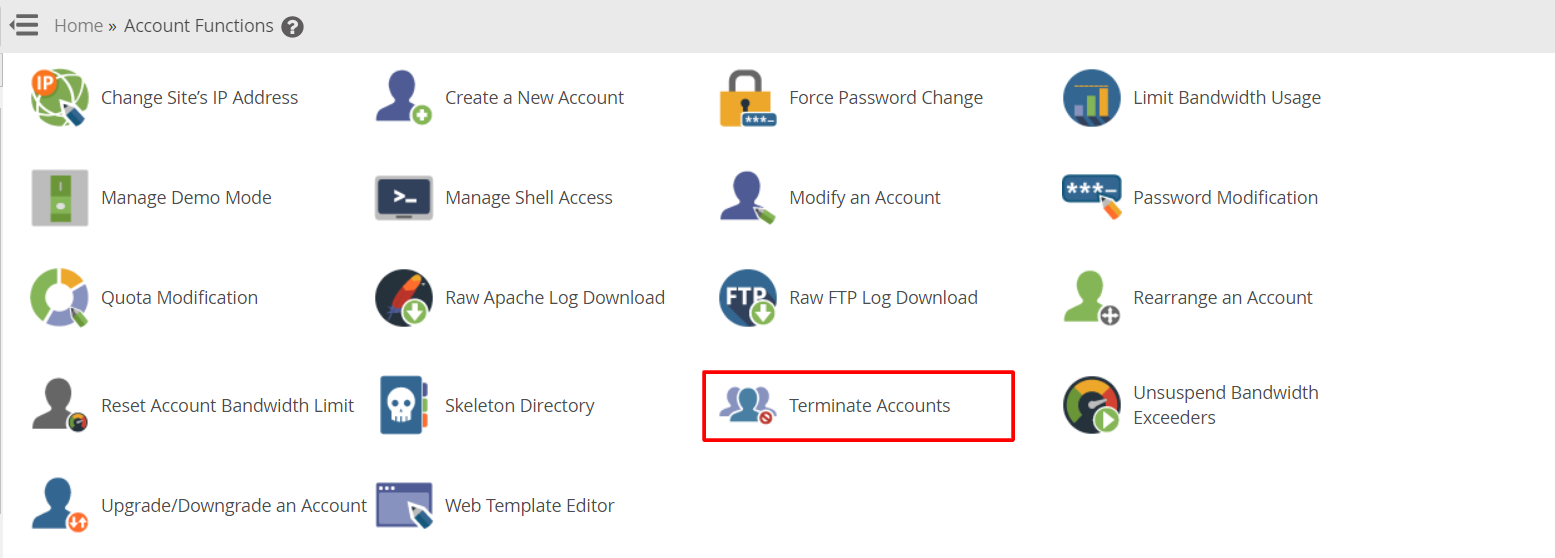
- You will get a list of existing accounts displayed on the screen.
- Select the accounts you wish to terminate.
- If you want to keep the DNS records associated with the accounts, then select the Keep DNS Zone checkboxes.
- Click on Remove selected accounts.
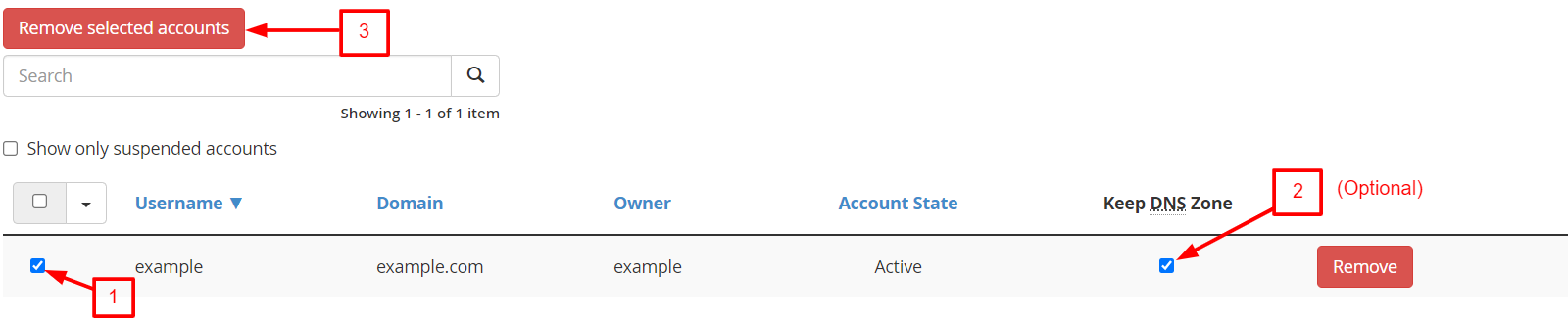
- It will ask for the confirmation in that select this checkbox and click on Yes, permanently remove the selected accounts to delete selected accounts.

- Once done you will get a success message.
That’s how you can terminate multiple accounts in WHM.




