There is an option in Webuzo where users can upload the private key from their third-party CA bundle.
To Upload a Private Key
1. Log in to your user account of Webuzo.
2. Go to the SSL section and click on Private Keys.
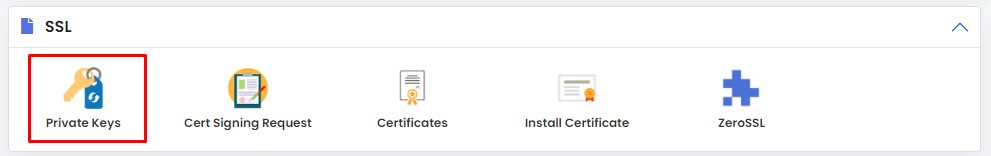
3. Go to the Upload a Key section and
- Enter the Description for the private key
- Paste the key in the Paste your Private Key here field
OR
- Click on Choose File button to browse the key file on the local machine.
4. Click the Upload button.
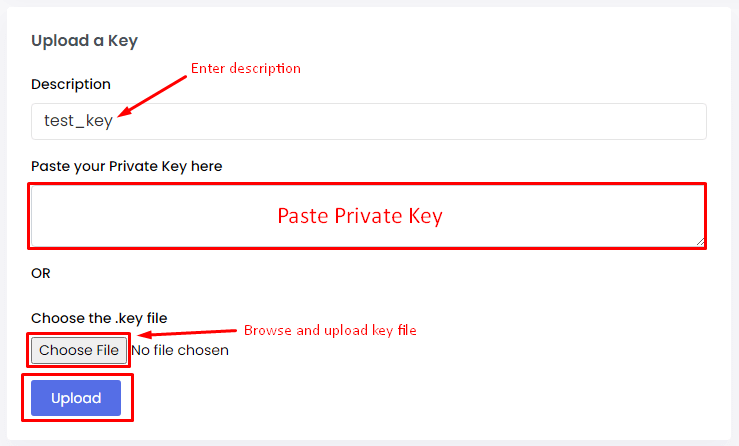
Webuzo will promptly upload the private key and flash a success message.





