Internet is an epitome of information! In case we need any information related to any topic, all we have to do is query the internet and we get the desired information and resources.
But where does this information come from? All this information is made available through a web server. Along with the web server, there are browsers that we use like Mozilla Firefox, Chrome, Internet Explorer, Safari etc. These browsers and applications communicate with the web in order to browse and retrieve the files present on the web servers known as web clients.
To put it in simple words, web servers can be defined as computer programs that serve the web pages when they are requested through the web client. The systems that run these programs are known as servers.
Generally, people have a notion about web servers that they are some highly powered computers. While this is true to some extent, the reality is that the web servers are the backend systems that are created for the purpose of web hosting. A single web server can manage multiple domains and multiple websites. But normally, when someone talks about a web server, it denotes a piece of software that can be downloaded on the computer system.
Who Needs A Web Server?
Usually, web servers are utilized by the web hosting providers and professional web application developers but any of the below mentioned users can use it:
- A person who owns a website (for making the local copy of the website on their system resemble with the online one).
- A person who wishes to use the server-side technologies like PHP or ColdFusion.
How Does A Web Server Work?
One can view a web page on the internet when the browser requests the web page from the web server and when the web server responds by serving that page.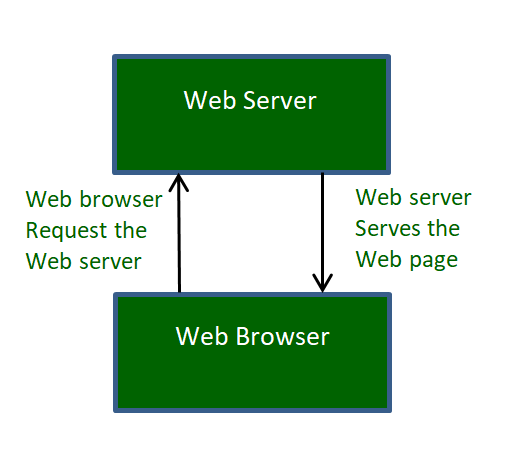
The process of a web server consists of 4 steps, they are mentioned below:
- Obtaining The IP Address From Domain Name : The first step is that the web browser obtains the IP address from the domain name. IP address can be obtained in 2 ways:
- By searching the IP address in the cache.
- By requesting the IP address in one or more DNS (Domain Name Servers).
- Browser Requests The Complete URL : Once the IP address is known, the browser requests the complete URL from the server.
- The Web Server Responds To The Request : The web server responds to the browser request by sending the pages that were asked for. In case the pages don’t exist or if some other error occurs, the suitable error message will be sent.
For example : You might have encountered the error 404 while trying to access a web page. This message is sent by the server if the requested page does not exist. Another common error that you would come across is the error 401 where the access to a web page is denied because of incorrect credentials entered like username or password.
- Web Page Is Displayed By The Browser : The browser finally gets the web page requested by the user and displays it and if the web page is not available due to some reason, the suitable error message is displayed.
Popular Web Servers
Popular web servers available include Microsoft IIS, Apache, Nginx web server and LiteSpeed web server. But the two most commonly used web servers include the following:
Apache HTTP Server : This is one of the most popular and preferred web servers. It is created by the Apache Software Foundation. The software is created under the Apache License because of which it is open source and free. This server can be utilized for various operating systems like Mac OS X, Windows, Unix, Linux, Novell Netware, Solaris and FreeBSD.
Microsoft Internet Information Service : Microsoft IIS is the next most popular servers that has started dominating the market quickly. This server is likely to supersede Apache in the coming years. The features present in a Microsoft IIS server are similar to that of the Apache server but it is not open source. It is created and managed by Microsoft, therefore it can only be utilized for all the Windows operating systems.
To sum up, web servers can be used by individuals or by the web hosting companies. In case an individual uses a server, he/she will host the website locally only on his/her own system (this means that the content of that website will be accessible only on the local system). Whereas if the website is hosted by the web hosting company, the website will be available globally. An individual can host a website publically through a web server. For this, it is mandatory to have an internet connection, get a dedicated IP address and a DNS server for connecting the IP address with the website domain.




