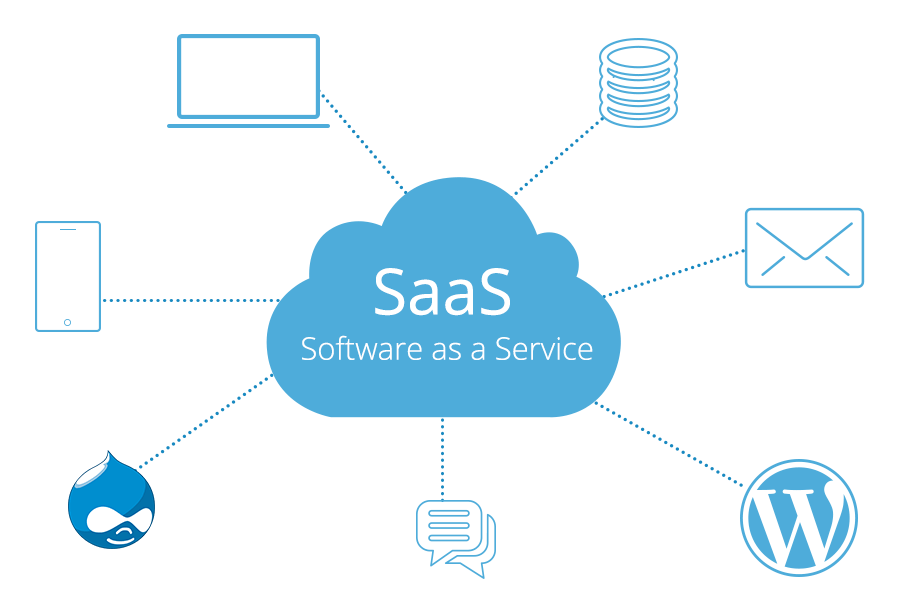- Hosting
-
Web Hosting
80% OFF
For new and small business websites
-
Cloud Hosting
PREMIUM
Best for rapidly growing websites
-
cPanel Hosting
80% OFF
cPanel-powered Linux hosting
-
Node.js Hosting
Run modern JavaScript apps
-
Reseller Hosting
Perfect for reselling hosting services
-
Web Hosting
80% OFF
- WordPress
-
WordPress Hosting
80% OFF
Ideal for beginners and bloggers
-
Enterprise Hosting
Free Trial
Hosting for agencies and high-traffic websites
-
WordPress Hosting
80% OFF
- VPS Hosting
-
VPS Hosting
Upto 51% OFF
For more power and control
-
Managed VPS Hosting
We manage your VPS for you
-
Windows VPS
Ideal for ASP.NET and Windows apps
-
VPS Hosting
Upto 51% OFF
- Domain & SSL
-
Domain
Register your domain name
-
SSL Certificate
Secure with Let’s Encrypt
-
Domain
-
Support
-
Knowledge Base
Find instant answers and solutions
-
Contact
Reach our support team anytime
-
Knowledge Base
-
Pricing
- Log In